Main and Sub Categories
Ads posted to the GameRoomClassifieds are organized into major categories that are listed
on the main home page of the classifieds system. When you click on the
link of a main category, you are taken to a list of sub-categories.
Sub-categories are listed to enable you to more easily and quickly finds ads
directly related to your interest. Clicking on a sub-category link will
take you to a list of ads currently posted to that area. Only a certain
number of ads are listed per page. To navigate to other listings of ads
within that sub-category, you will see page numbers listed under the more
pages section of the sub-category list. Clicking on a more pages link
will display more ads posted to that sub-category if they are available.
Viewing Ad Details
To view individual ad details, click the title of the ad listed. You
will then be presented with the full ad listing as posted. Follow the
navigational menus located at the top and bottom of the ad detail pages to view
additional ads within that sub-category or return to the main top level
category. You may click on the "home" link in the top level navigational menus at any time to return to the opening page of the GameRoomClassifieds Classified Ads System.
Using Ad Comparison Features
Each ad listed within the sub-categories list contains a checkbox beside the
ad listing. You may select up to three ads by checking the checkbox to view a
comparison chart of your selected ads side by side. Your selections will automatically
be unchecked when you close the ad comparison window or you can click the Reset Compare
button located at the bottom of the ad listing. To compare less than three ads at the same time
select your ads to compare and click the Compare Ads button located at the bottom
of the ad listings.
Related Topics:
Viewing
Quicklinks
Replying To Ads
Sending Ads
To Friends